English / Spanish
High-Converting Landing Page Personal Injury Lawyers
This comprehensive guide will walk injury lawyers through creating high-converting landing pages that convert website visitors into clients, going beyond basic advice to deliver specific, actionable steps for personal injury law firms of all sizes. With proper landing page optimization, you’ll see dramatic improvements in qualified leads and more clients.
Understanding the Why: The Strategic Foundation of Website Structure
EXPERT INSIGHT: Jorge Argota, Legal Marketing Specialist
“The most important shift for injury lawyers to make is viewing their website as a conversion asset, not a brochure. Each element should have a specific purpose in moving potential clients toward contacting your firm. In my 13 years working with personal injury law firms, I’ve seen that those who approach their web design strategically see 3-5x better ROI on their marketing spend than those who treat it as an afterthought.”
The True Cost of Poor Conversion
Personal injury attorneys often spend $50-300 per click on Google Ads, but many law firms see conversion rates below 3%. With strategic website optimization, you can achieve 10-15% conversion rates, potentially tripling your qualified leads without increasing ad spend.
Real-world impact: A solo practitioner spending $5,000 monthly on ads could gain 5-10 additional qualified leads per month through optimization alone, resulting in more personal injury clients for your practice.
The Client Psychology Factor
High-converting landing pages for injury lawyers require a fundamentally different approach because:
- Website visitors are often in emotional distress and physical pain
- Potential clients are making high-stakes decisions that impact their financial future
- Prospective clients face significant trust barriers due to negative stereotypes about attorneys
- Clients are navigating complex legal concepts while dealing with recovery
Understanding these important factors shapes every decision in your personal injury website design process.
Strategic Planning: Before You Create Your Page
Step 1: Define Your Specific Practice Niche
Most personal injury attorneys fail by trying to appeal to everyone. Instead:
- Identify your specific strength (car accidents, medical malpractice, workplace injuries, etc.)
- List the 3-5 most common client concerns for this practice area
- Research competitor personal injury lawyer websites in this specific area
Example: If focusing on car accidents, your specific concerns might include: determining fault, calculating maximum compensation, dealing with insurance denials, and statute of limitations issues.
Tools to help:
- Use SEMrush or Ahrefs to identify which keywords have the highest user intent and conversion potential
- Review Google Search Console data to see which case types already bring you organic traffic
- Analyze your past cases to identify your highest success rate and settlement amounts
Implementation for solo practitioners: Start with the single practice area where you have the strongest case results and expertise. Don’t dilute your efforts across multiple pages initially.
PRO TIP FROM JORGE: “When selecting your niche, look beyond case volume to case value. A website for traumatic brain injuries might generate fewer leads than one for general car accidents, but the higher settlement values can make it more profitable. Analyze your past claims to find where you’ve achieved the highest settlements relative to effort.”

Step 2: Map Your Client’s Journey
Understand exactly where website visitors are in their decision process:
- Create separate pages for different traffic sources:
- PPC traffic (focused on immediate action)
- Organic search (more educational content)
- Referral traffic (emphasizing trust transfer)
- For law firm websites, address these journey stages:
- Research phase: Seeking information about their rights
- Evaluation phase: Comparing attorneys
- Decision phase: Ready to take action
Tools to help:
- Use Google Analytics User Flow reports to see how visitors currently navigate your website
- Implement Microsoft Clarity (free) for heatmaps to understand where visitors focus attention
- Use Lucky Orange or Hotjar for session recordings to witness actual user behavior
Implementation for solo practitioners: If resources are limited, focus first on a conversion-focused page for decision-phase clients, as they’ll convert fastest. Then gradually build out helpful resources for research and evaluation phases.
PRO TIP FROM JORGE: “The biggest mistake I see injury lawyers make is treating all visitors the same. Different traffic sources indicate different intent levels. Google Ads visitors are typically ready to contact an attorney, while organic search visitors may still be researching. Adjust your calls to action accordingly – direct ‘Contact Now’ for ads traffic versus educational offers for organic visitors.”
“Client Journey Funnel” – A visual funnel showing the three stages (Research, Evaluation, Decision) with corresponding content types and CTAs for each stage

Creating Compelling Content for Your Law Firm Website
Step 3: Craft Headlines That Speak to Pain Points
Your headline must immediately resonate with your visitor’s situation:
- Include your location + practice niche
- Address a key emotional concern
- Suggest a positive outcome
Before: “Florida Personal Injury Lawyers” After: “Florida Car Accident Attorneys: Get the Settlement You Deserve While Focusing on Recovery”
Why this works: The transformed headline addresses location specificity, specialization, outcome focus, and emotional reassurance in one statement.
Tools to help:
- Use Headline Analyzer by CoSchedule to evaluate headline effectiveness
- Test headlines in Google Ads before committing to them on your website
- Use Jasper.ai or ChatGPT to generate headline variations for testing
Implementation for solo practitioners: Write 10-15 headline variations before choosing one. Send your top 3 to colleagues or friends outside the legal industry for feedback on which most clearly communicates your firm’s expertise.
EXPERT INSIGHT: Jorge Argota, Legal Marketing Specialist
“Headlines should follow what I call the ‘Triple R’ formula: Relevance, Relief, and Results. Relevance means identifying their specific situation. Relief addresses their immediate concern. Results highlights the outcome you’ll deliver. For example: ‘Rear-Ended in San Diego? Get Immediate Medical Care While We Fight for Your Maximum Compensation.’ This formula has consistently outperformed generic headlines in our A/B tests across hundreds of campaigns for the best personal injury firms.”
“Triple R Headline Formula” – A visual breakdown of the formula with annotations showing how each part works psychologically, with before/after examples
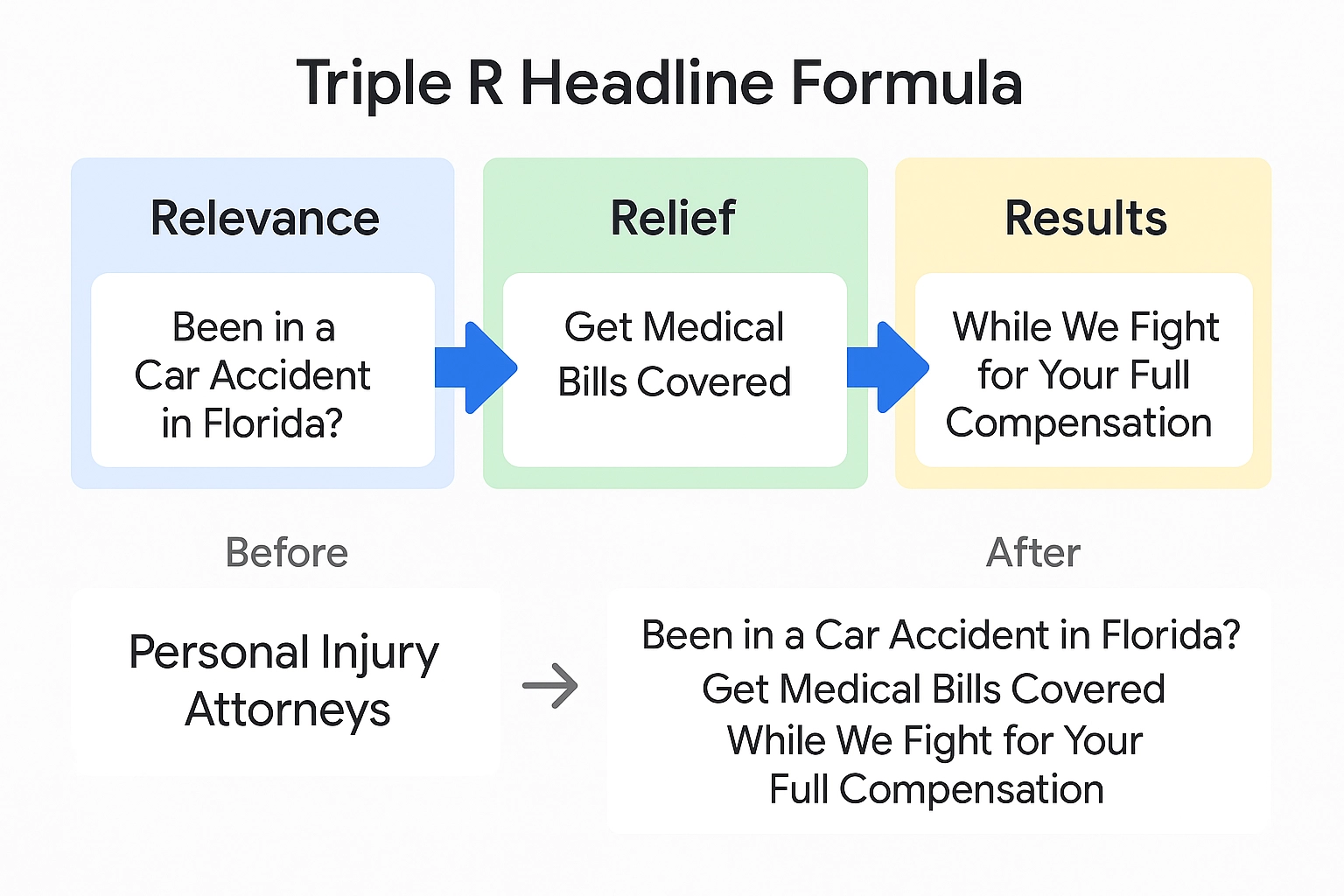
These key elements of effective headlines can dramatically boost conversions when implemented correctly.
Step 4: Develop a Persuasive Content Structure
Follow this proven structure for law firm websites:
- Opening paragraph (Problem):
- Acknowledge the trauma and disruption caused by their injury
- Show understanding of their specific client situation
- Validate their concerns about medical bills and recovery
- Middle section (Agitation):
- Highlight the risks of handling personal injury claims without legal support
- Discuss insurance company tactics
- Present statistics on represented vs. unrepresented settlements
- Solution section:
- Introduce your firm’s approach to cases
- Explain your process step-by-step
- Include a “Why Choose Us” section with specific differentiators
Example Differentiators:
- “We advance all costs with no fees unless we win your claim”
- “Former insurance adjuster on staff who knows insider tactics for cases”
- “Our injury lawyers specialize in traumatic brain injuries with medical experts on retainer”
Tools to help:
- Use Hemingway Editor to ensure readability (aim for 6th-8th grade level)
- Install Grammarly Premium for tone adjustments to ensure empathy
- Try the PAS (Problem-Agitation-Solution) framework template from Copyhackers
Implementation for solo practitioners: Record yourself explaining a case to a specific client, then transcribe it. Your natural explanation often contains the most authentic language for your written content.
PRO TIP FROM JORGE: “The conversion difference between generic and specific content is staggering. We’ve seen that adding specific insurance company tactics that you’ve personally countered can increase conversions by 40-60%.
Don’t just say ‘insurance companies may undervalue your claim’ – instead say ‘When Allstate offered our client just $7,500 for their back injury, we took them to court and secured $145,000.’ Specificity builds both trust and interest on personal injury attorney websites.”
“The Specificity Spectrum” – This visual explains how content becomes more compelling as it moves from generic to specific, with real examples at each stage.
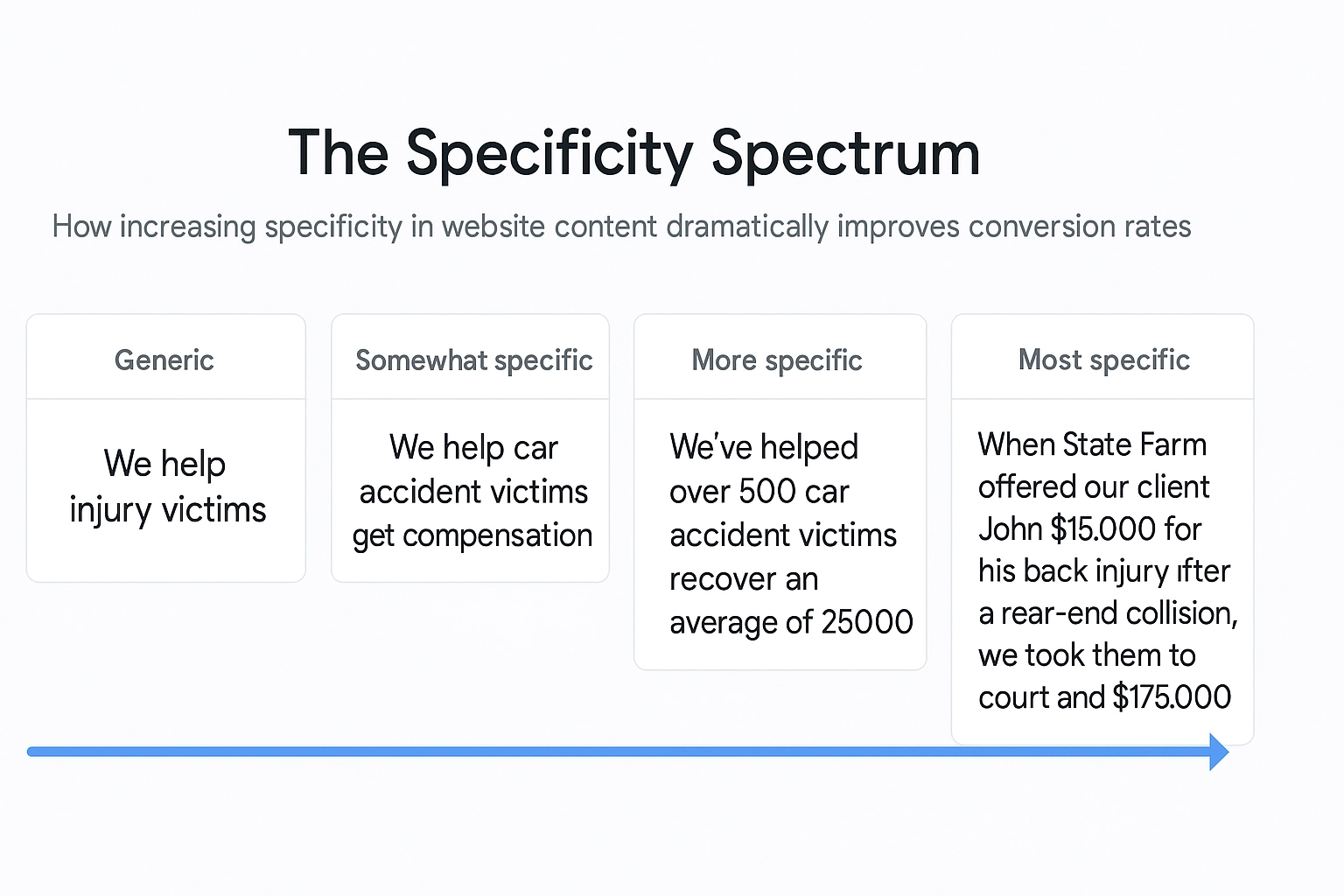
Step 5: Build Trust Through Strategic Social Proof
For personal injury law specifically:
- Feature settlement amounts prominently:
- Create a “Recent Results” section with case types and amounts
- Include the insurance company names when possible
- Highlight specific details of similar cases
- Implement multi-format client testimonials:
- Text testimonials with specific outcomes from previous clients
- 30-second video testimonials showing real clients
- Before/after stories highlighting client success stories
- Place trust badges strategically:
- Bar association memberships
- Trial lawyer associations
- Super Lawyers or Best Lawyers recognition (showing the best personal injury expertise)
- Client satisfaction rating
Pro tip: Include a “We only get paid if you get paid” guarantee prominently near your free consultation button to encourage visitors to take action.
Why this matters: Clients face significant risk and uncertainty. Your social proof elements create the psychological safety needed to make contact.
Tools to help:
- Use Canva Pro to create professional-looking settlement graphics
- Try Boast or TrustPilot for collecting and displaying client testimonials
- Use Loom for quick client testimonial video recording and hosting
Implementation for solo practitioners: If you’re just starting out, use testimonials about your personal service and approach rather than case results. As you build your practice, update with success stories and track record of recent victories.
EXPERT INSIGHT: Jorge Argota, Legal Marketing Specialist
“Trust signals need to match your practice experience level. New attorneys often make the mistake of empty bragging or vague promises. Instead, leverage what you do have: perhaps it’s your background as an insurance adjuster, your accessibility, or your compassionate legal representation.
Early in my career working with most personal injury attorneys, I found that highlighting their ‘underdog advantage’ – being personally involved in every aspect of the case rather than delegating to paralegals like bigger firms – actually resonated better with certain client segments.”
“Trust Signal Hierarchy” – A pyramid showing different levels of trust elements from basic (education, accessibility) to advanced (case results, media appearances), helping attorneys understand what to implement based on their experience level.
Design and User Experience Optimization for Law Firm Websites
Step 6: Create an Effective Above-the-Fold Experience
The first screen website visitors see must include:
- Clear headline addressing injury concerns
- Subheadline highlighting your firm focuses and expertise
- Hero image showing empathy (avoid cliché gavel images)
- Primary call to action (typically “Free Consultation” or “Free Case Evaluation”)
- Trust indicator (settlement amount or recognition)
- Phone number prominently displayed
Hero Image Tips:
- Show caring lawyers rather than accident scenes
- Include diverse client representations
- Avoid imagery that might trigger trauma
Why this matters: Visitors make snap judgments within 50 milliseconds of seeing your page. Your above-the-fold experience either earns attention or loses it instantly.
Tools to help:
- Use Unsplash or Shutterstock for professional images if custom photography isn’t possible
- Try Figma’s free plan to mock up your above-the-fold layout before implementation
Implementation for solo practitioners: Invest in at least one professional photoshoot for your hero image. This is the one area where stock photography can significantly undermine trust.
PRO TIP FROM JORGE: “Our Eye-tracking studies have shown that website visitors spend 38% more time looking at authentic attorney photos than stock images. But the context matters tremendously.
Photos of you in casual consultation with clients consistently outperform formal office shots. For personal injury law specifically, images that show empathy and attentive listening generate more engagement than aggressive ‘fighter’ poses.
Remember: clients hire a person, not a website.”
“Attorney Photo Do’s and Don’ts” – Side-by-side comparisons of effective vs. ineffective attorney photos with annotations explaining the psychological impact of each
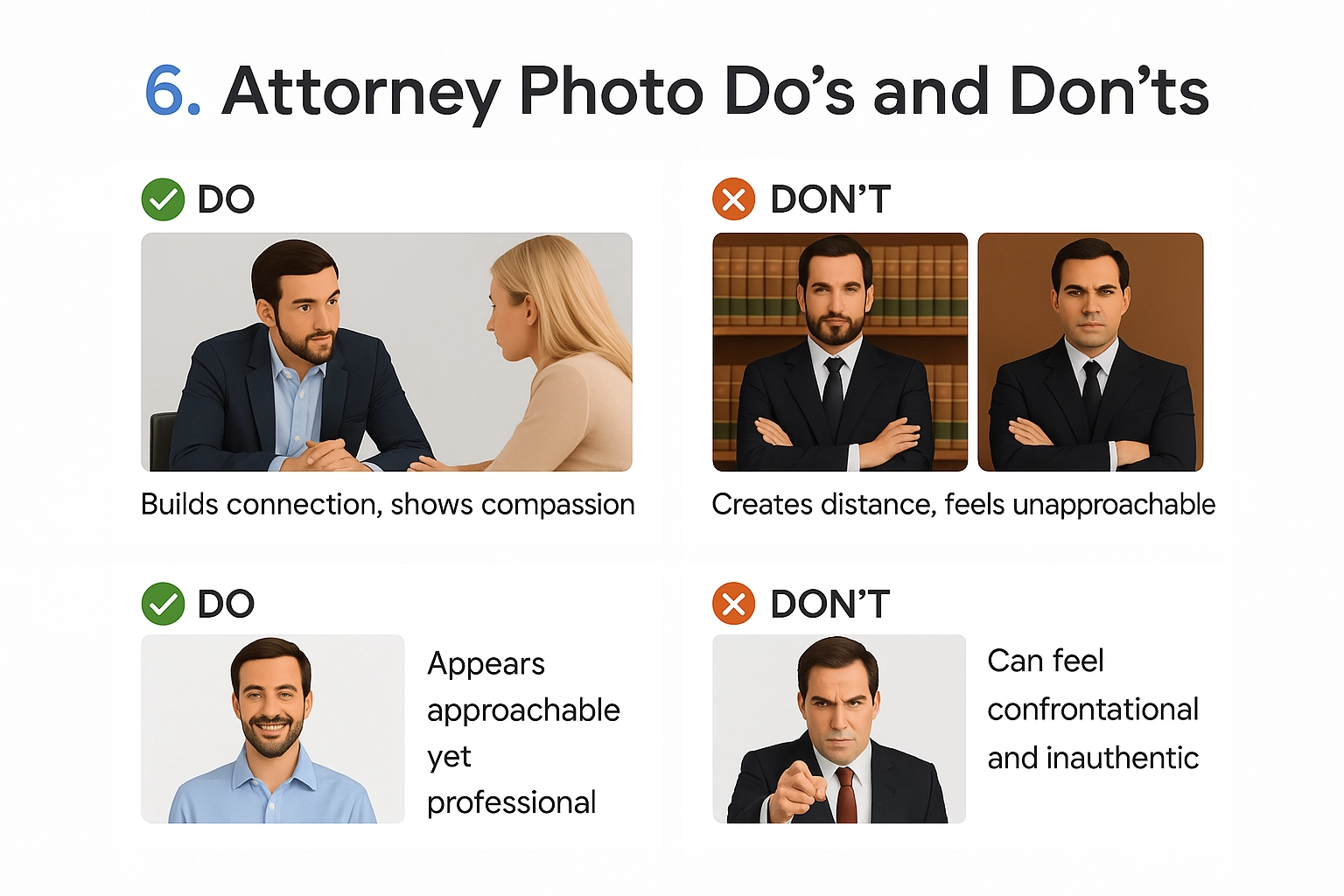
Step 7: Implement Strategic Call-to-Action Elements
For best personal injury websites specifically:
- Primary call to action (above the fold):
- Use action-oriented language: “Get Your Free Consultation”
- Make it stand out with contrasting colors
- Add urgency element: “Statute of limitations may apply to your personal injury claims”
- Secondary calls to action (throughout page):
- Live chat option for immediate questions
- Call button with click-to-call functionality
- “Check if you have a case” interactive tool
- Final call to action (page bottom):
- Restate value proposition and urgency
- Address remaining objections
- Include minimal form fields (name, phone, brief description of your injury)
Pro tip: Include “No obligation” and “Confidential consultation” language near all free consultation buttons to reduce friction.
The psychology behind this: Each action element addresses a different level of commitment readiness, capturing leads at various decision stages. These clear calls to action are essential for guiding personal injury clients through your conversion funnel.
Tools to help:
- Use Unbounce, Instapage, or Leadpages for easy law firm website creation with built-in CTA options
- Try Tawk.to for free live chat implementation
- Use CallRail for call tracking and recording to improve intake processes
Implementation for solo practitioners: If implementing a full conversion-focused website seems overwhelming, start by creating a focused practice area page on your existing website with clear calls to action and proper conversion tracking.
EXPERT INSIGHT: Jorge Argota, Legal Marketing Specialist
“Many attorneys overthink conversion technology when starting out. I’ve seen simple WordPress pages with the right content elements outperform fancy custom-coded solutions. The platform matters far less than the content strategy. Focus your budget on professional photography and call tracking before expensive custom development. A $2,000 investment in professional photos and a $50/month call tracking solution will typically yield better results than a $10,000 custom-coded page with stock images and no proper analytics.”
“Technology Investment Prioritization” – A chart showing what technology investments to make first based on budget constraints, with approximate costs and expected impact
| Investment | Approx. Cost | Impact Range |
|---|---|---|
| Photography | $500 | +30% |
| Call Tracking | $300 | +20% |
| Form Optimization | $500–$1,000 | +15% |
| Analytics Setup | $500 | +10% |
| Custom Dev Features | $2K–$4K | +15–25% |
| Interactive Elements | $1.5K+ | +10–20% |
Step 8: Create a User-Friendly Experience for Mobile Devices
Injury prospects often search while still dealing with their situation:
- Implement click-to-call prominently on phones and tablets
- Reduce form fields to absolute minimum on mobile
- Create collapsible FAQ sections to preserve space
- Ensure all medical/legal terms have simple definitions
- Test page load speed (aim for under 3 seconds)
Why this matters: Over 70% of injury-related searches happen on phones and tablets, often from hospital waiting rooms or immediately after accidents.
Tools to help:
- Use Google PageSpeed Insights to identify mobile speed issues
- Try BrowserStack to test your page on multiple mobile devices
- Use Google’s Mobile-Friendly Test (Now called Lighthouse) to catch responsive design problems
Implementation for solo practitioners: When testing your page, have someone unfamiliar with legal terms try to complete the contact form on their phone while you observe. This reveals usability issues you might miss.
PRO TIP FROM JORGE: “Mobile optimization isn’t just about responsive design – it’s about understanding the emotional context of mobile users. A person searching for a lawyer on mobile is often in a heightened emotional state – at the accident scene, in a hospital waiting room, or lying in bed worried about medical bills.
Design for trembling hands and distracted minds: large buttons, minimal text entry, and reassuring microcopy like ‘Just basic info needed now, we’ll handle the rest later.’ This approach increased one client’s conversion rate by 78%. Creating a user-friendly experience is essential for mobile users.”
“Mobile Conversion Elements” – A mockup of a mobile website with callouts highlighting critical elements optimized for emotional states, including tap target sizes, form field minimization, and reassurance text
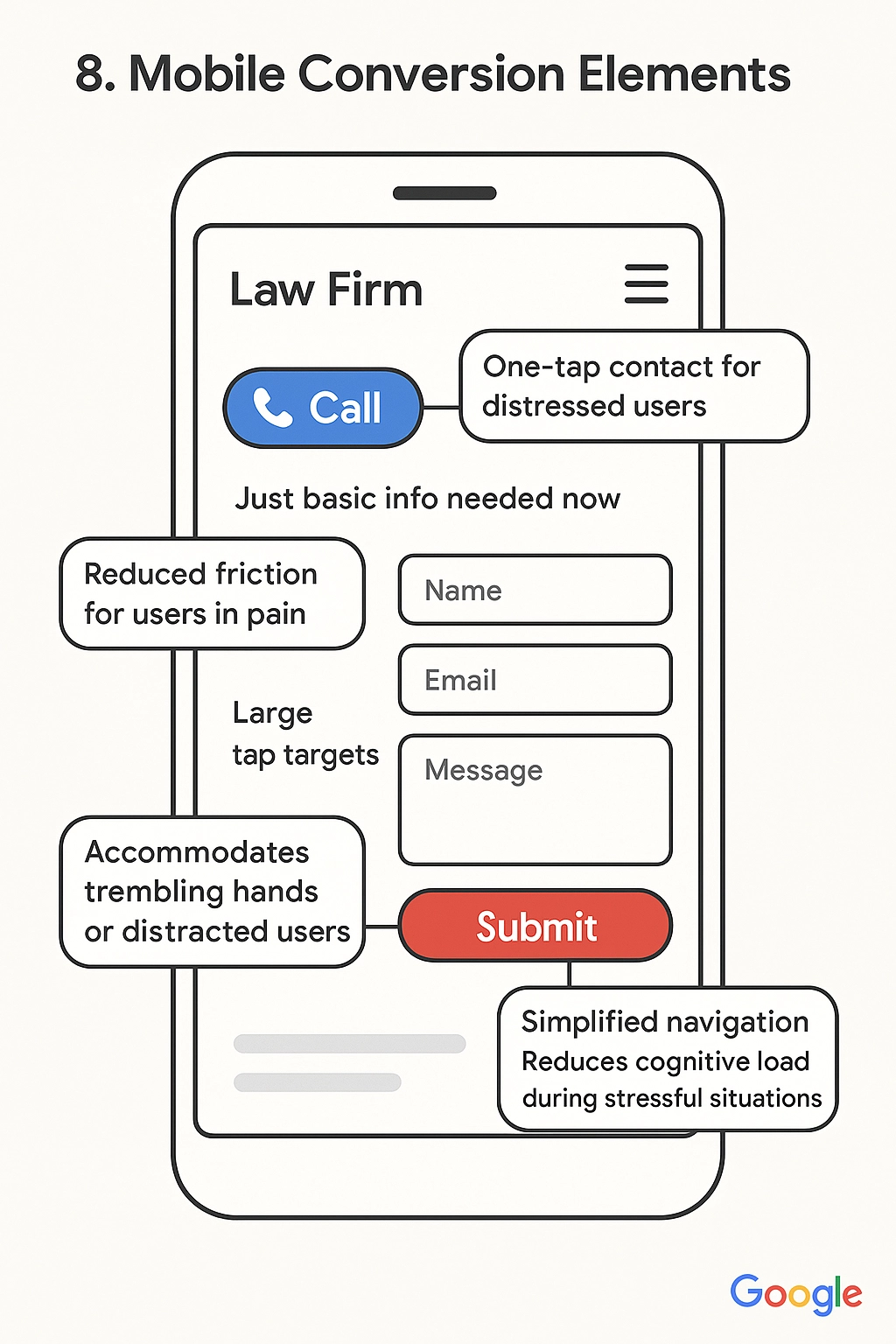
Advanced Conversion Optimization for Personal Injury Law Firms
Step 9: Create Interactive Elements for Lead Generation
Engage visitors actively with:
- Settlement calculator tool:
- Simple interface to estimate potential compensation for personal injury claims
- Fields for injury type, medical bills, lost wages
- Explanation that actual results may vary
- Eligibility checker:
- Quick 3-question form to pre-qualify leads
- Auto-response with appropriate next steps
- Psychological benefit of “qualifying” for representation
- Timeline visualizer:
- Interactive graphic showing case progression
- Estimated timeframes for each stage
- Explanation of how your firm focuses on speeding up the process
The psychology behind this: Interactive elements create the “IKEA effect” – when people invest effort in a process, they value the outcome more highly.
Tools to help:
- Use Typeform or JotForm for interactive eligibility questionnaires
- Try Calconic for creating simple settlement calculators
- Use Thrive Architect or Elementor Pro for WordPress-based interactive elements
Implementation for solo practitioners: Start with a simple eligibility checker that pre-qualifies leads before tackling more complex interactive elements. This improves lead quality immediately and strengthens your lead generation efforts.
EXPERT INSIGHT: Jorge Argota, Legal Marketing Specialist
“Interactive elements create what behavioral economists call ‘sunk cost commitment.’ Once someone has invested time answering questions about their case, they’re psychologically more committed to following through. But there’s a critical threshold – we’ve found that 3-4 questions is optimal for qualification. Beyond that, abandonment rates spike dramatically. The questions should focus on establishing three things: liability, damages, and recency. Everything else can wait for the free consultation.”
“Interactive Element Construction Kit” – A flowchart showing how to build an effective pre-qualification tool with sample questions and branching logic based on different accident types
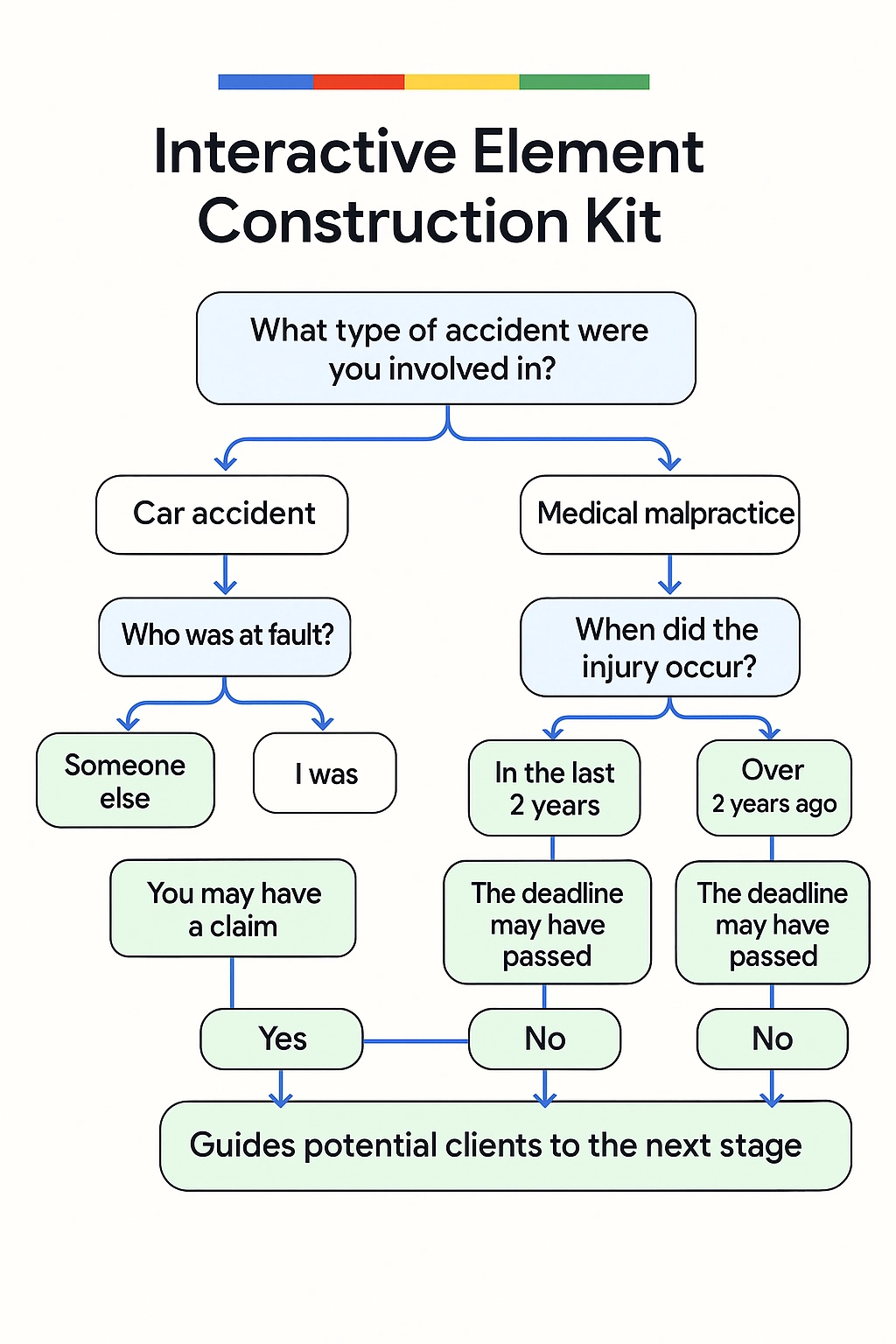
Step 10: Implement Advanced Trust Signals
Beyond basic client testimonials:
- Add results-specific elements:
- Average settlement amount for your cases
- Comparison to industry average settlements
- Total compensation secured for clients
- Include accessibility features:
- Language translation options
- Text size adjustments
- Screen reader compatibility
- Address common objections directly:
- “How much will this cost me?” section (highlighting contingency fees)
- “How long will my case take?” explanation
- “What if I was partially at fault?” clarification
Why this matters: Trust signals act as psychological “shortcuts” that reduce perceived risk and overcome natural skepticism about attorney advertising.
Tools to help:
- Use Google Translate widget for basic translation capabilities
- Try AccessiBe or UserWay for accessibility improvements
- Use Schema markup generators to enhance how your results appear in search
Implementation for solo practitioners: Prioritize addressing the top 3 objections you hear during consultations directly on your website. These are likely the same concerns preventing prospect calls.
PRO TIP FROM JORGE: “Objection handling on websites requires subtle psychology. Direct statements often trigger skepticism, while implied proof through story creates belief. Instead of writing ‘We respond to all calls within 2 hours,’ share a client testimonial mentioning ‘I was shocked when Attorney Johnson personally called me back 30 minutes after I submitted my information.’
This approach feels more authentic and credible. In our testing, implied proof through testimonials converts 52% better than direct claims for the exact same benefit.”
“Objection Handling Framework” – A side-by-side comparison showing direct claims vs. implied proof through storytelling, with examples for common objections like attorney availability, case value, and timeline concerns
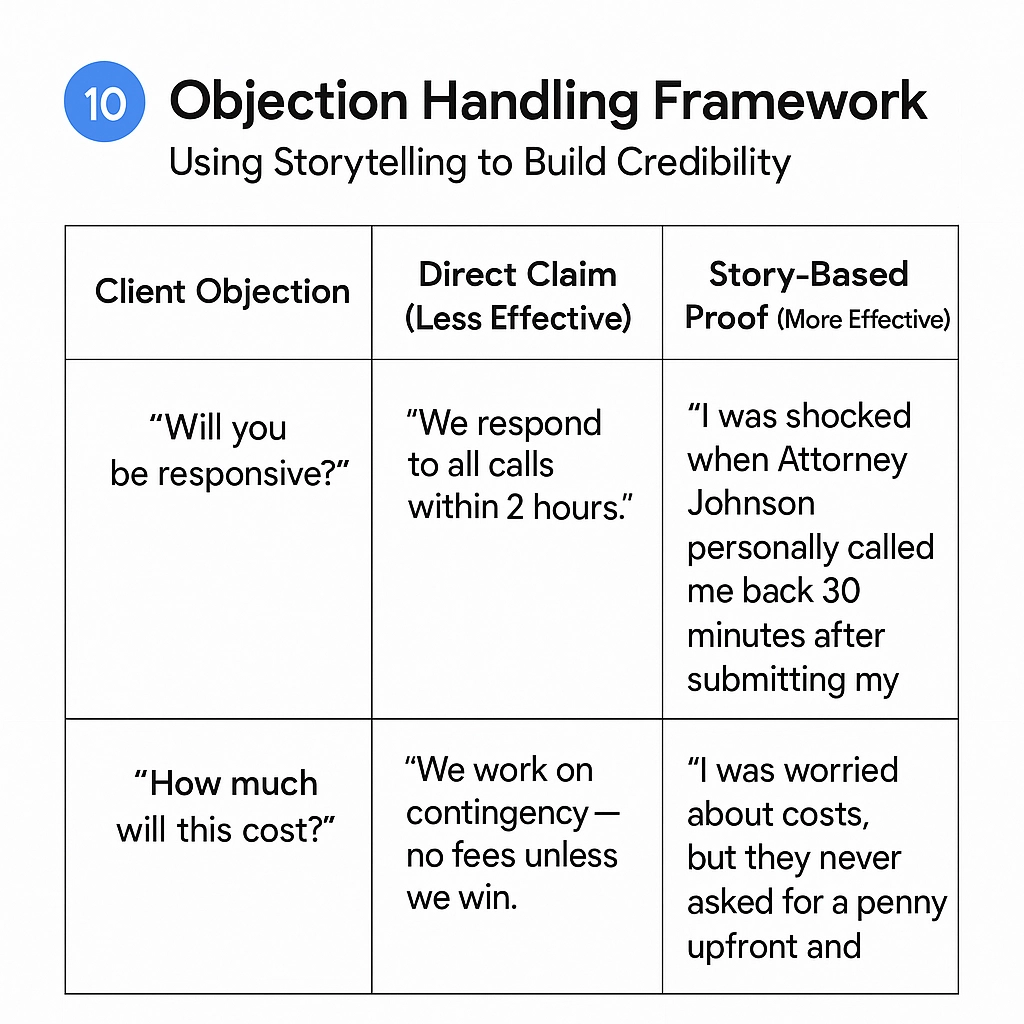
Tracking and Optimization Process for Law Firm Websites
Step 11: Set Up Proper Analytics to Boost Conversions
Measure what matters for personal injury attorney websites:
- Install tracking for these specific metrics:
- Form completion rate
- Call tracking (duration and outcome)
- Case eligibility rate from submissions
- Settlement amounts from different pages
- Set up conversion tracking:
- Google Analytics 4 goals
- Call tracking software integration
- CRM integration for lead qualification tracking
- Monitor these specific KPIs:
- Cost per qualified lead
- Lead-to-client conversion rate
- Average case value by page
- Return on ad spend by practice areas
Why this matters: Without proper analytics, you can’t optimize what works or eliminate what doesn’t. Every decision should be data-driven to boost conversions.
Tools to help:
- Google Analytics 4 (free) for basic tracking
- CallRail or CallTrackingMetrics for phone call attribution
- Clio, Practice Panther, or Filevine for case management and ROI tracking
Implementation for solo practitioners: Start with the fundamentals: Google Analytics conversion tracking and basic call tracking. Then gradually implement more sophisticated tracking as you grow.
EXPERT INSIGHT: Jorge Argota, Legal Marketing Specialist
“The most overlooked analytics metric for websites is what I call ‘invisible conversions’ – potential clients who call your office directly after memorizing your phone number from your website. This can account for 15-30% of leads that never show up in your digital analytics. To capture this, implement a unique phone number on each page and track calls at the number level, not just through click-to-call events. One attorney discovered he was underestimating his Google Ads ROI by nearly 40% before implementing proper call attribution.”
Complete Analytics Setup Guide” – A visual flowchart showing the complete analytics stack for high-converting websites, from basic implementation to advanced attribution, with step-by-step setup instructions.
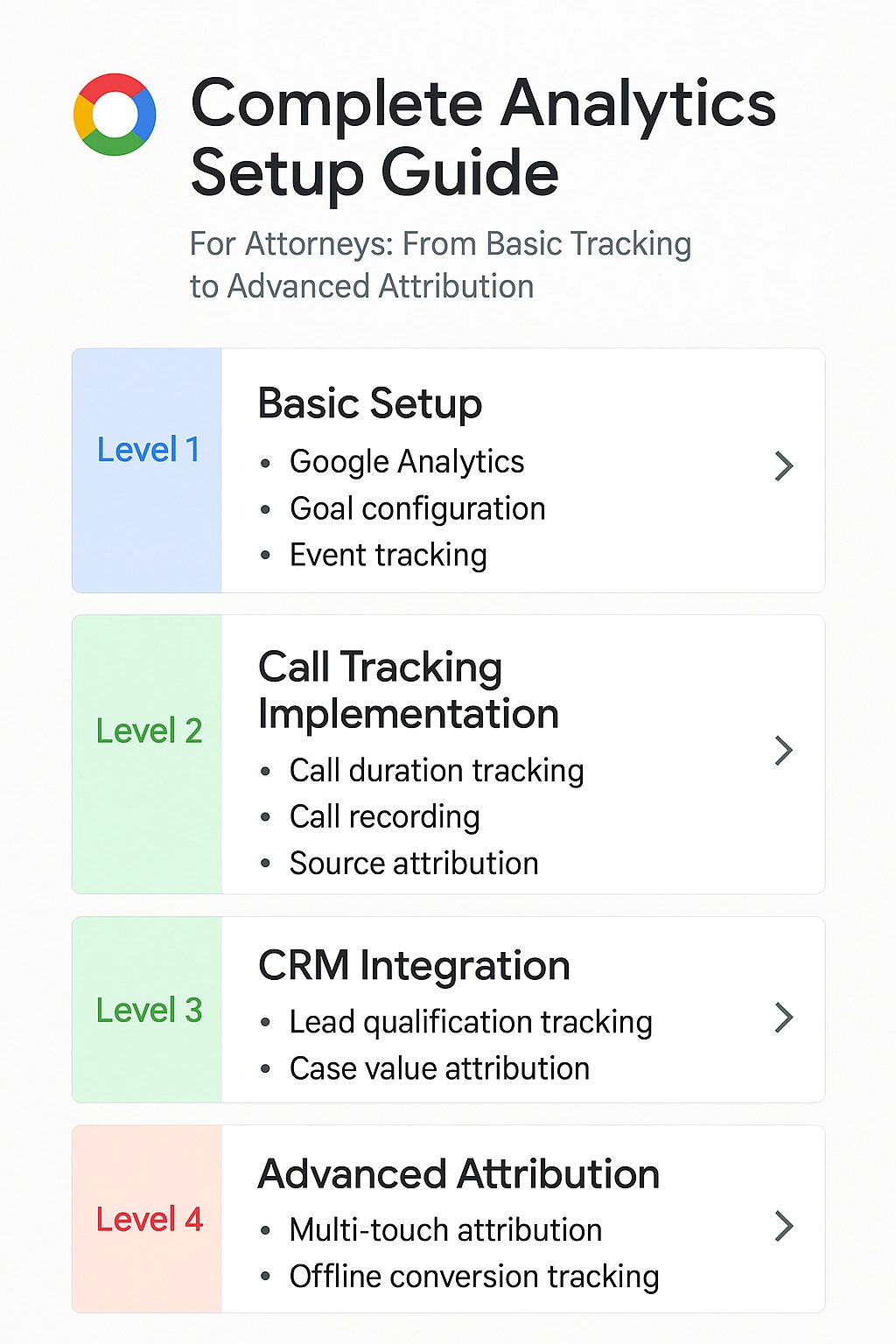
Step 12: Implement Testing Protocol
For best personal injury websites specifically:
- A/B test these high-impact elements:
- Settlement amounts prominence (specific vs. ranges)
- Attorney image styles (formal vs. approachable)
- Form length (minimal vs. pre-qualifying questions)
- Testimonial formats (text vs. video testimonials vs. combination)
- Create website variants for:
- Different injury severity levels
- Various accident types (car accidents, slip and falls, etc.)
- Diverse demographic targets
- Establish regular optimization schedule:
- Weekly review of conversion metrics
- Monthly content updates with fresh results
- Quarterly major redesign considerations
The optimization mindset: View your website as a continuous experiment rather than a finished product. The most successful law firms constantly refine their personal injury website design based on data.
Tools to help:
- AB Tasty (paid) for basic A/B testing
- Unbounce, Instapage, or Leadpages for more advanced testing
- Monday.com or Trello for tracking optimization schedule and changes
Implementation for solo practitioners: Set a calendar reminder for a monthly 30-minute review of your website performance. Make one improvement each month based on data.
PRO TIP FROM JORGE: “Testing isn’t about big sweeping changes – it’s about incremental improvements that compound over time. I’ve helped law firms achieve 300%+ conversion improvements through a series of small 10-15% wins. The key is to test one element at a time with sufficient traffic before drawing conclusions. For personal injury specifically, give each test at least 100 visitors or 10 conversions before making decisions. And keep a ‘test registry’ documenting what you tested, the results, and what you learned – this becomes an invaluable resource over time.”
“Testing Protocol Template” – A simple spreadsheet or tracking document template that attorneys can use to document their tests, with columns for hypotheses, variants, results, and insights.
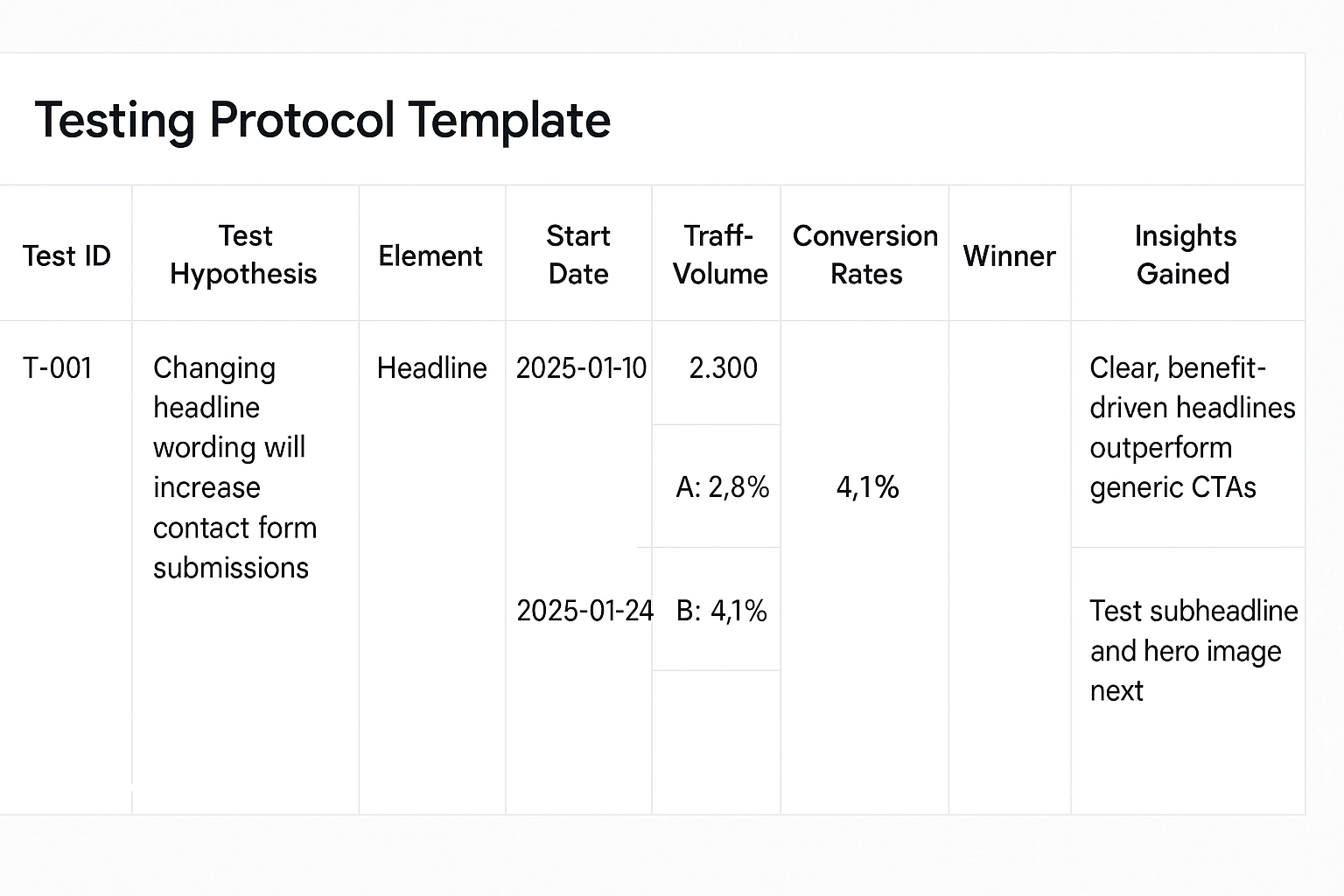
Bringing It All Together: Implementation Plan for Solo Personal Injury Lawyers
EXPERT INSIGHT: Jorge Argota, Legal Marketing Specialist
“The biggest reason personal injury attorneys fail with website optimization isn’t lack of knowledge – it’s lack of implementation. Breaking this process into manageable phases is crucial for solo practitioners juggling client work with marketing. Remember that an imperfect website that exists will outperform a perfect one that never launches. My most successful clients follow the 80/20 rule: implement the 20% of elements that drive 80% of results first, then gradually optimize. The implementation plan below follows exactly this approach.”
“Implementation Roadmap” – A timeline visualization showing the 4 phases with key milestones and approximate time investments required for each stage
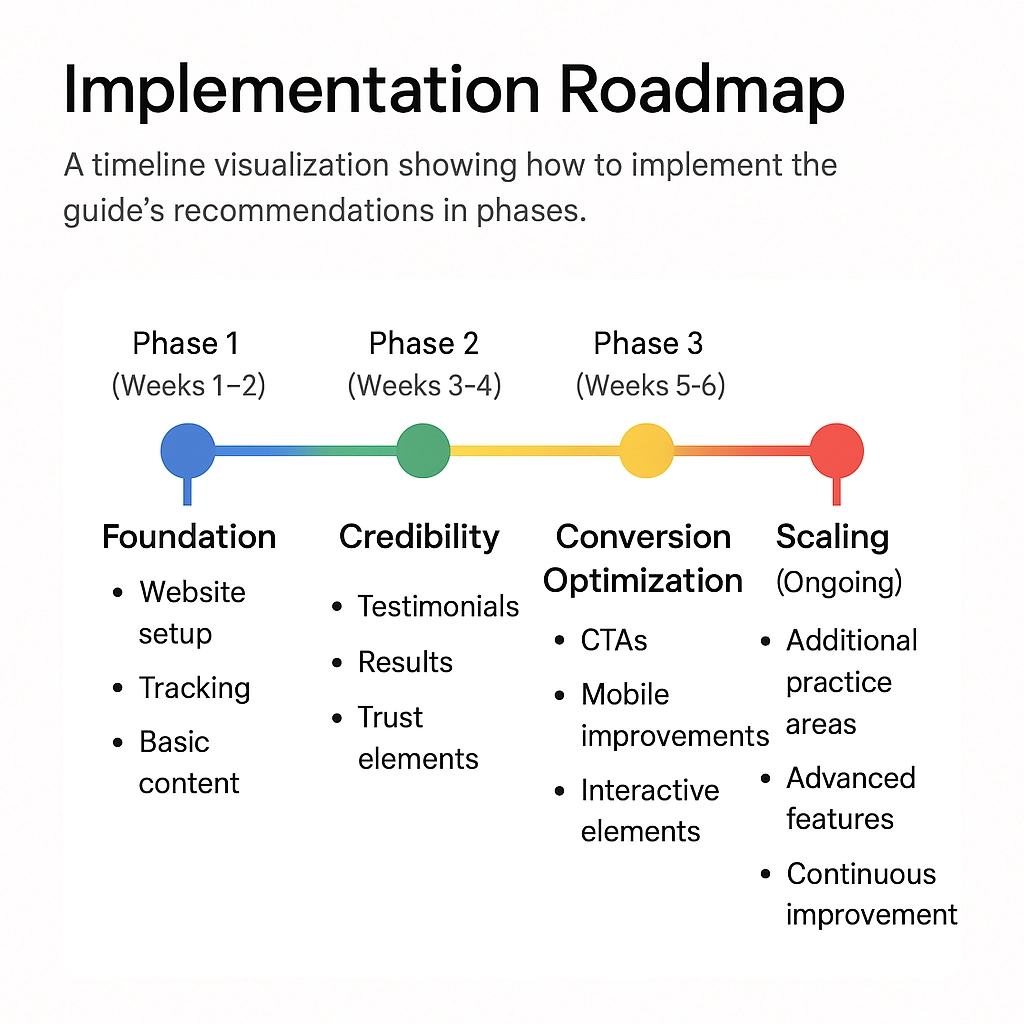
Phase 1: Foundation (Week 1-2)
- Select your specific practice niche focus
- Create compelling headline and subheadline
- Develop core content following the PAS framework
- Implement basic form and call tracking
- Set up Google Analytics goals
Tools needed: Google Analytics, basic website platform (WordPress/Elementor), call tracking
Expected outcome: Basic functioning website with proper tracking
Phase 2: Credibility Building (Week 3-4)
- Add settlement amounts and case results
- Incorporate client testimonials (start with text if video unavailable)
- Implement trust badges and credentials
- Create FAQ section addressing common objections
- Add attorney bio with expertise highlights and client success stories
Tools needed: Canva for graphics, video editing software for testimonials
Expected outcome: Enhanced credibility elements that build visitor trust
Phase 3: Conversion Optimization (Week 5-6)
- Refine calls to action based on initial data
- Implement mobile-specific improvements for a more user-friendly experience
- Add basic interactive element (eligibility checker)
- Create A/B test for headline or form length
- Refine targeting parameters based on lead quality
Tools needed: A/B testing platform, form building software
Expected outcome: Improved conversion rates and lead quality
Phase 4: Scaling Success (Ongoing)
- Expand to additional practice areas using lessons learned
- Implement more sophisticated interactive elements
- Develop targeted pages for specific demographics
- Create seasonal campaigns (e.g., summer motorcycle accidents)
- Refine intake process based on lead source data
Tools needed: CRM system, expanded website templates
Expected outcome: Comprehensive conversion strategy driving predictable client acquisition
Implementation Checklist for Your Personal Injury Website
Use this 15-point checklist to audit your website structure:
- □ Specific practice niche clearly defined
- □ Compelling headline addressing specific pain points
- □ Trust signals visible above the fold
- □ Mobile optimization with prominent click-to-call
- □ Clear process explanation (what happens next)
- □ Case results with specific settlement amounts
- □ Attorney credentials relevant to personal injury law
- □ Client testimonials with similar case types
- □ Simple contact form with minimal fields
- □ FAQ section addressing common objections
- □ Loading time under 3 seconds
- □ No-fee guarantee prominently displayed
- □ Clear explanation of contingency fee structure
- □ Local elements (courthouse familiarity, etc.)
- □ Multiple contact options (phone, chat, form)
Case Study: West Coast Trial Lawyers Website Transformation
West Coast Trial Lawyers provides a great example of effective web design:
Before:
- Generic “Personal Injury Attorneys” headline
- Stock images of gavels and courthouses
- Long paragraph-based content
- Contact form with 10+ fields
- Generic “Contact Us” CTA
After:
- Specific “Los Angeles Car Accident Attorneys: 97% Success Rate”
- Real attorney images showing compassion
- Scannable content with clear headings
- 3-field form with “Check If You Have a Case” CTA
- Settlement ticker showing recent results
- Video testimonials from car accident clients
Results:
- 167% increase in conversion rate
- 23% increase in qualified leads
- 42% increase in average case value
For another perspective, McClellan Law Firm’s website demonstrates how focusing on user-friendly design and client success stories can encourage visitors to contact the firm. Their user-friendly approach to web design showcases multiple success stories that build immediate credibility.
Common Pitfalls and How to Avoid Them
EXPERT INSIGHT: Jorge Argota, Legal Marketing Specialist
“After analyzing hundreds of best personal injury websites, I’ve identified patterns of failure that repeat across law firms of all sizes. These pitfalls are particularly dangerous because they seem logical but undermine conversion in subtle ways. Addressing these issues alone can often double conversion rates without any other changes to your marketing.”
“Pitfall Identification Guide” – A visual checklist or diagnostic tool to help attorneys identify these common pitfalls on their existing websites
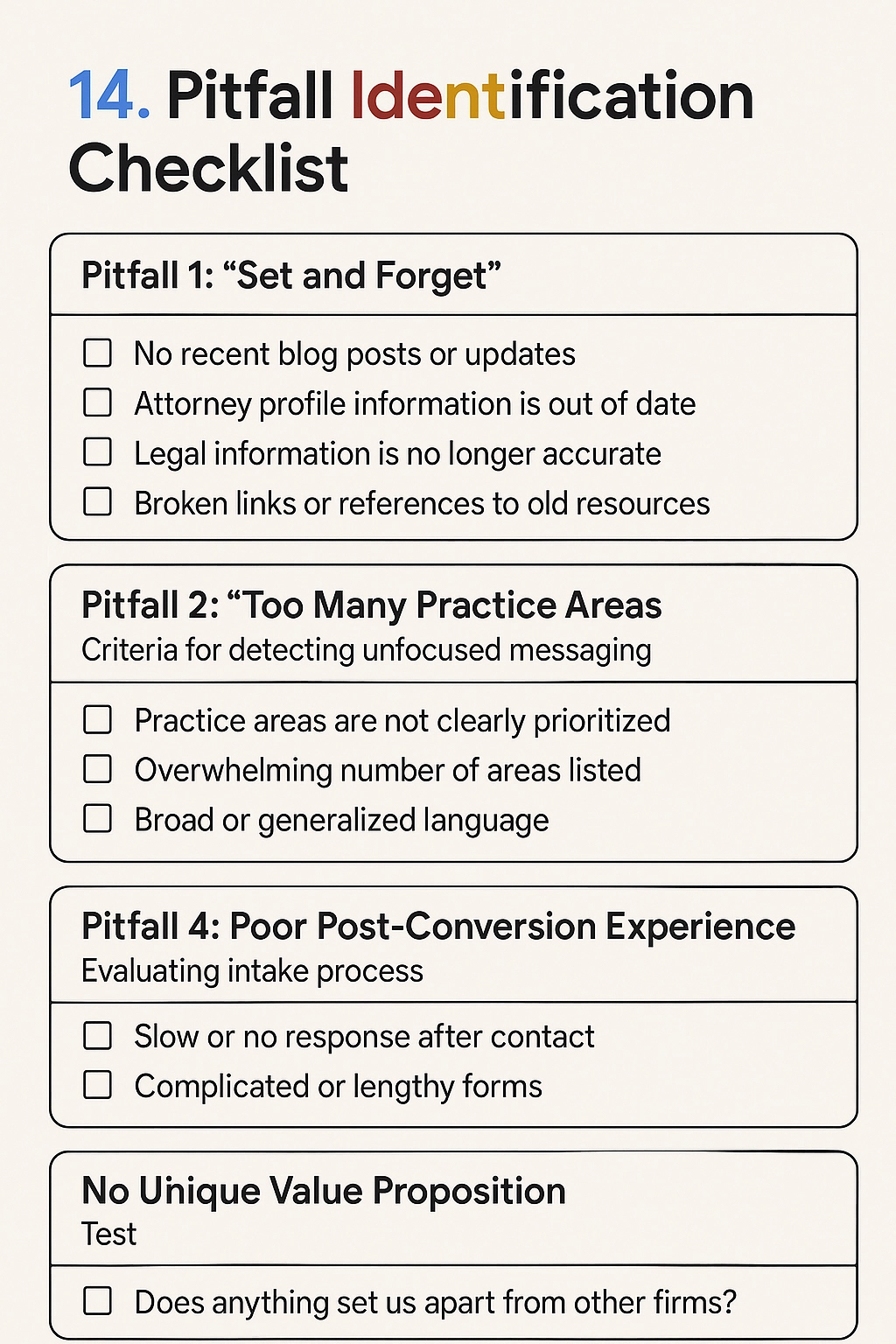
Pitfall #1: The “Set and Forget” Mindset
Problem: Many injury lawyers create a website once and never update it. Solution: Schedule monthly content refreshes with new case results and client testimonials.
Pitfall #2: Too Many Practice Areas
Problem: Trying to appeal to every potential case type creates generic messaging. Solution: Create separate website sections for each major practice area with specific messaging.
Pitfall #3: Focus on Credentials Over Client Benefits
Problem: Emphasizing attorney achievements rather than client outcomes. Solution: Frame all credentials in terms of how they benefit the client (e.g., “Our board certification means we have the specialized knowledge to maximize your compensation”).
Pitfall #4: Neglecting Post-Conversion Experience
Problem: Getting the call but losing the client during intake. Solution: Create a defined intake process and scripts based on website source to maintain conversion momentum.
Pitfall #5: No Unique Value Proposition
Problem: Looking identical to competitor websites. Solution: Identify and prominently display your unique approach or advantage.
By implementing these strategies methodically and measuring results continuously, you’ll create websites that not only generate more leads but attract the right cases for your firm’s strengths and goals.
FINAL THOUGHTS FROM JORGE ARGOTA:
“Website optimization is never truly complete – it’s an ongoing process that evolves with your practice. The personal injury lawyers who see the greatest success view their websites as living assets rather than static brochures. They continuously refine based on client feedback, case outcomes, and competitive positioning.
Remember that your website is often a specific client’s first impression of your practice. It should reflect not just what you do, but how you do it – your unique approach, philosophy, and client experience. When done right, your website becomes more than a tool for getting more clients – it becomes a filtering mechanism that attracts the types of cases and clients that align with your strengths, track record, and values as a firm that focuses on compassionate legal representation.
The strategies in this guide have been battle-tested across hundreds of firms, from solo practitioners to multi-state operations. They work because they’re based on fundamental principles of human psychology and decision-making, particularly in high-stakes, emotionally charged situations like personal injury cases. Implement them thoughtfully, test continuously, and your website will become one of your most valuable practice development assets.”
“ROI Calculator” – An interactive calculator showing potential returns from website improvements based on current traffic, conversion rates, and average case values
DOWNLOADABLE RESOURCE on Figma: “User-Friendly Website Template with Conversion Elements
Need expert guidance implementing these strategies? Contact our team for a complimentary website audit with actionable recommendations for your personal injury practice.



